Dev Tools > Deploy > Setup Guide Before Use
This document contains the following.
- Pre-requisites before using the service
- Prepare to use NHN Cloud Agent
- Prepare for an SSH connection
Pre-requisites before using the service
NHN Cloud VM Server
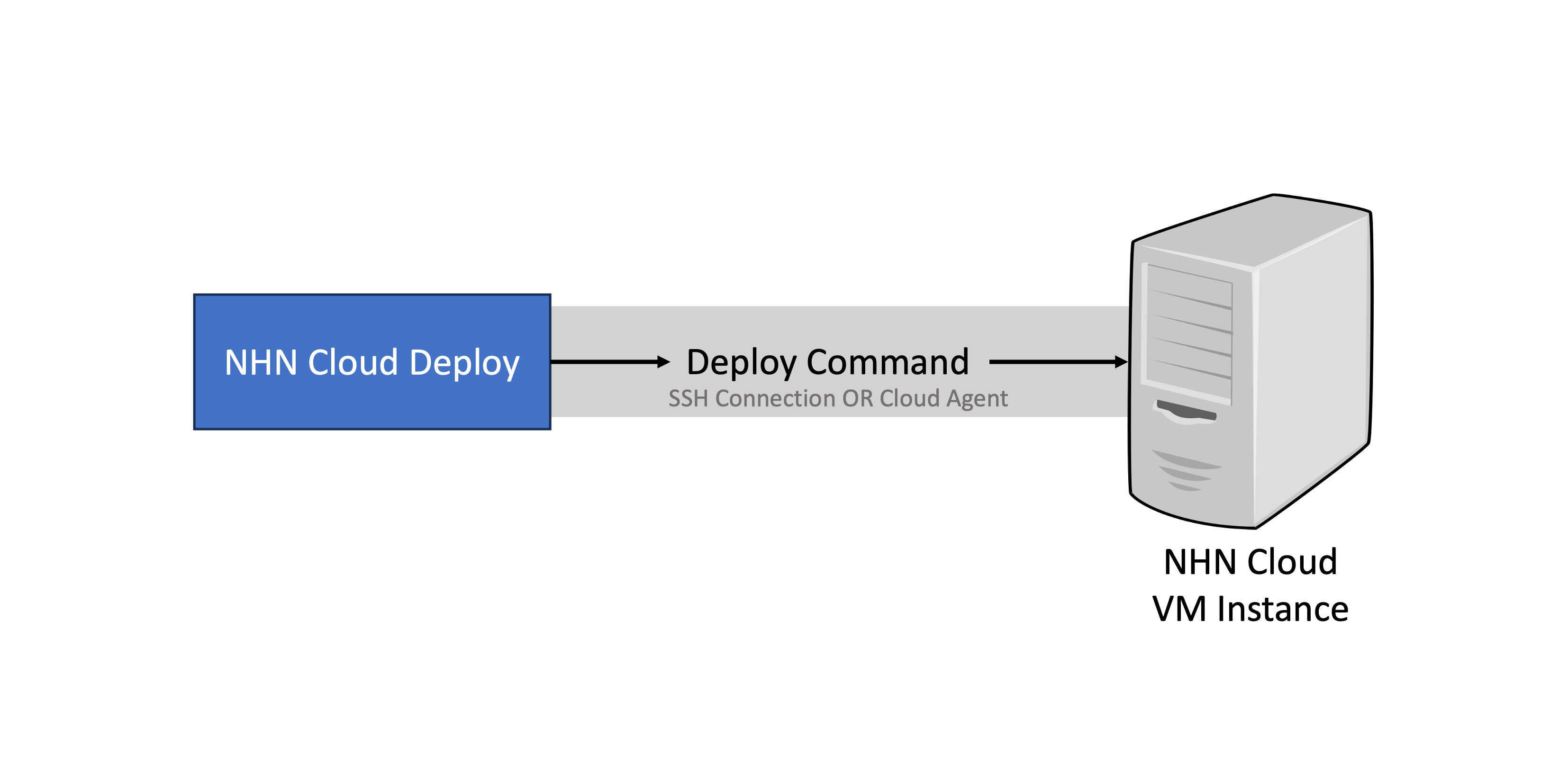
For NHN Cloud VM servers, you can use an SSH connection or NHN Cloud Agent to deliver the server's deployment command. In case of SSH connection, you need to prepare for SSH connection, such as IP, port, and firewall exception handling of the target server. For NHN Cloud Agent, you need to prepare for usingNHN Cloud Agent, such as installing and validating NHN Cloud Agent.
Servers other than NHN Cloud VM
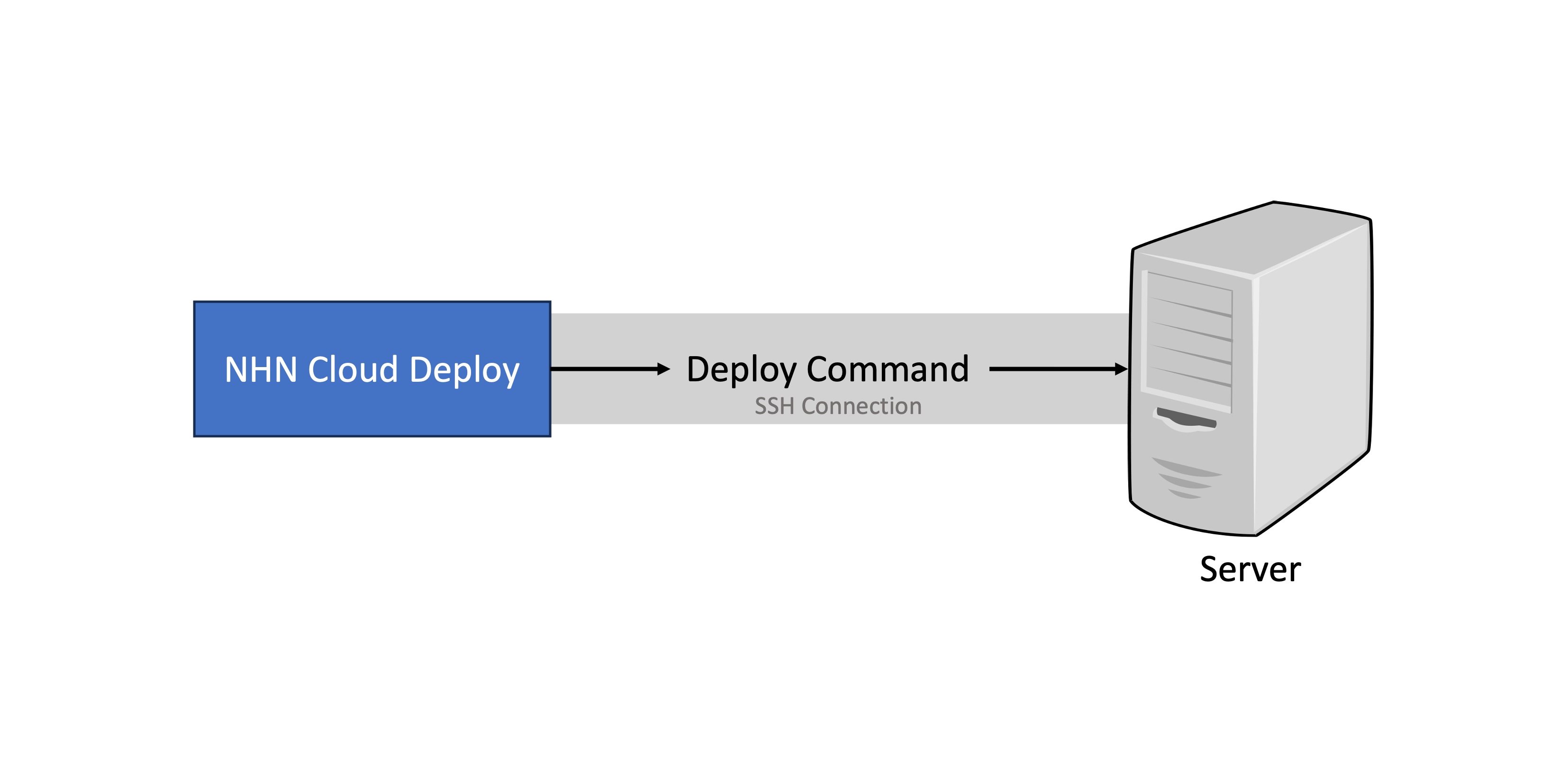
For servers other than NHN Cloud VMs, you can pass the server's deployment commands only through an SSH connection. You need to connect to the deployment target server via SSH before deployment. You need to prepare for the SSH connection, such as the target server's IP, port, and firewall exception handling.
Prepare to use NHN Cloud Agent
Install NHN Cloud Agent by operating system
- To pass deployment commands to NHN Cloud Agent, you need to install NHN Cloud Agent.
- When you create an instance in NHN Cloud Instance service, you can add the following installation script contents for Linux and Windows operating systems to Additional Settings > User Scriptto install it.

- If Additional Settings > User script is not available, connect to the instance directly and run the install script.
Linux installation script
#!/bin/bash
curl 'https://kr1-api-object-storage.nhncloudservice.com/v1/AUTH_2acdfabf4efe4efc8a04c00b348110c9/cdn_origin/prod_tcdeploy/qemu/cloud_agent_install_linux_1.0.0.sh' | sudo bash
Windows installation scripts
#ps1_sysnative
Invoke-WebRequest -UseBasicParsing 'https://kr1-api-object-storage.nhncloudservice.com/v1/AUTH_2acdfabf4efe4efc8a04c00b348110c9/cdn_origin/prod_tcdeploy/qemu/cloud_agent_install_windows_1.0.0.ps1' | Invoke-Expression
Check the installation of NHN Cloud Agent
- Create a server group by adding the instances created by the NHN Cloud Deploy service.
- When creating a server group, be sure to confirm the OS and Shell Type. The default values for Shell Typeare /bin/bash (Linux), powershell (Windows).
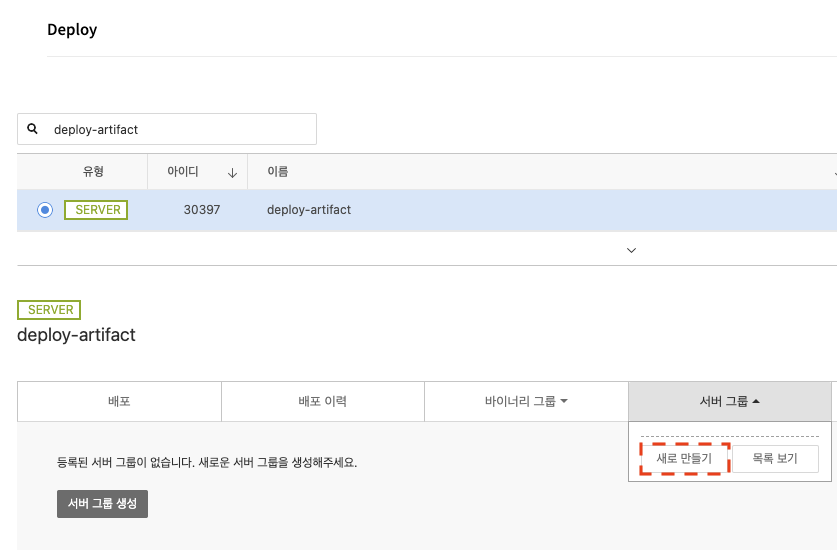
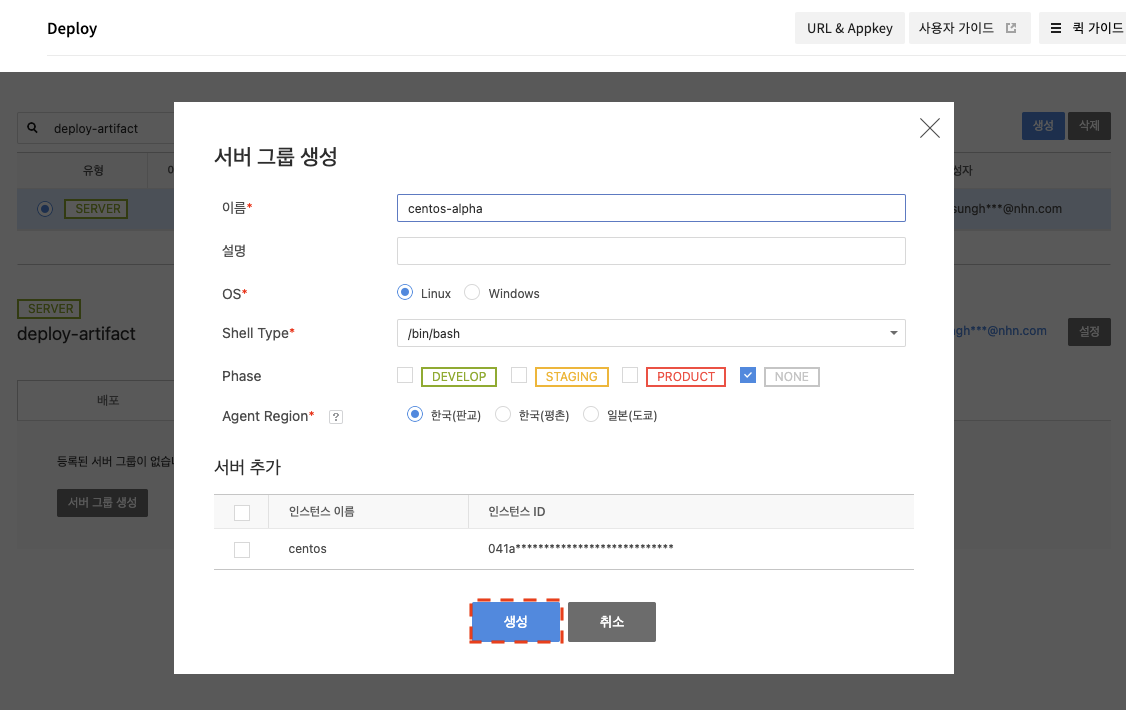
- Go to the Deployment tab, select the server group you created above, and click Newin the Scenarios section.
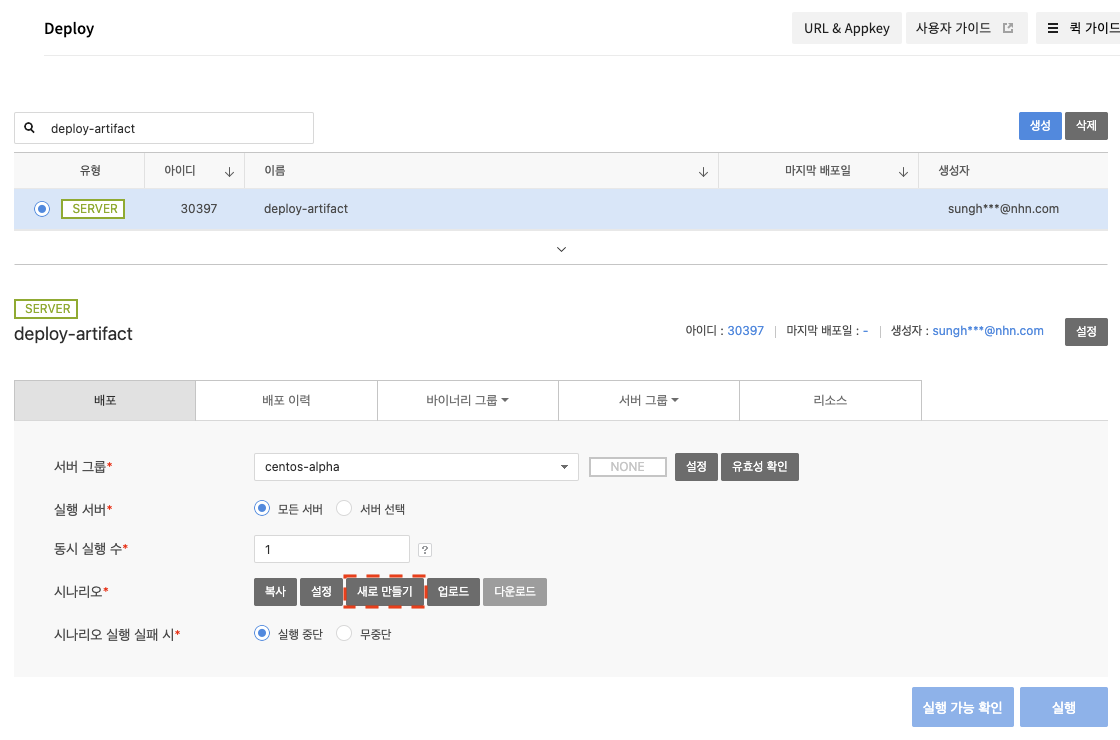
- Enter a name for your scenario in the field on the left, and click Add Taskto select User Commandfor Normal Task.
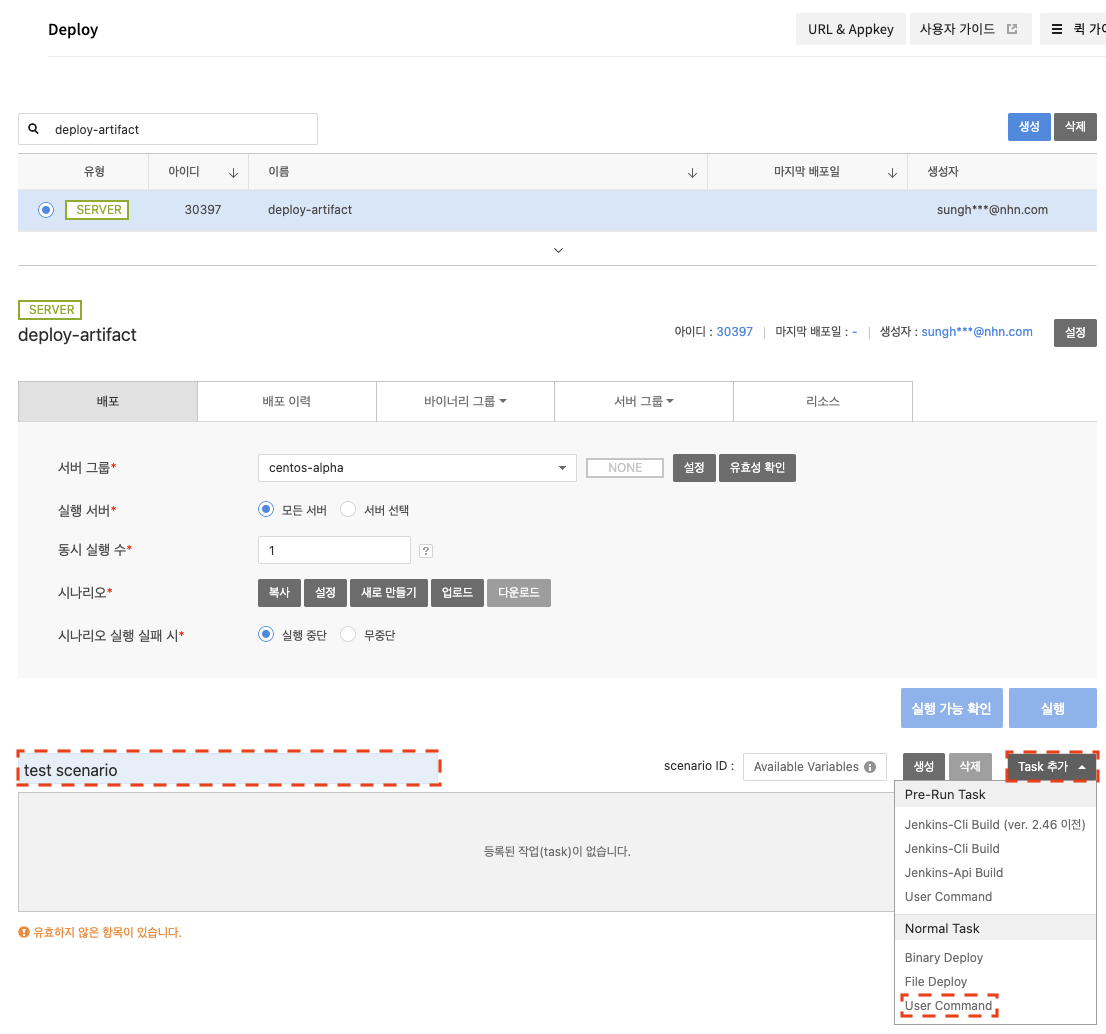
- In Command,enter a command that has no effect, such as
pwd, and click Create.
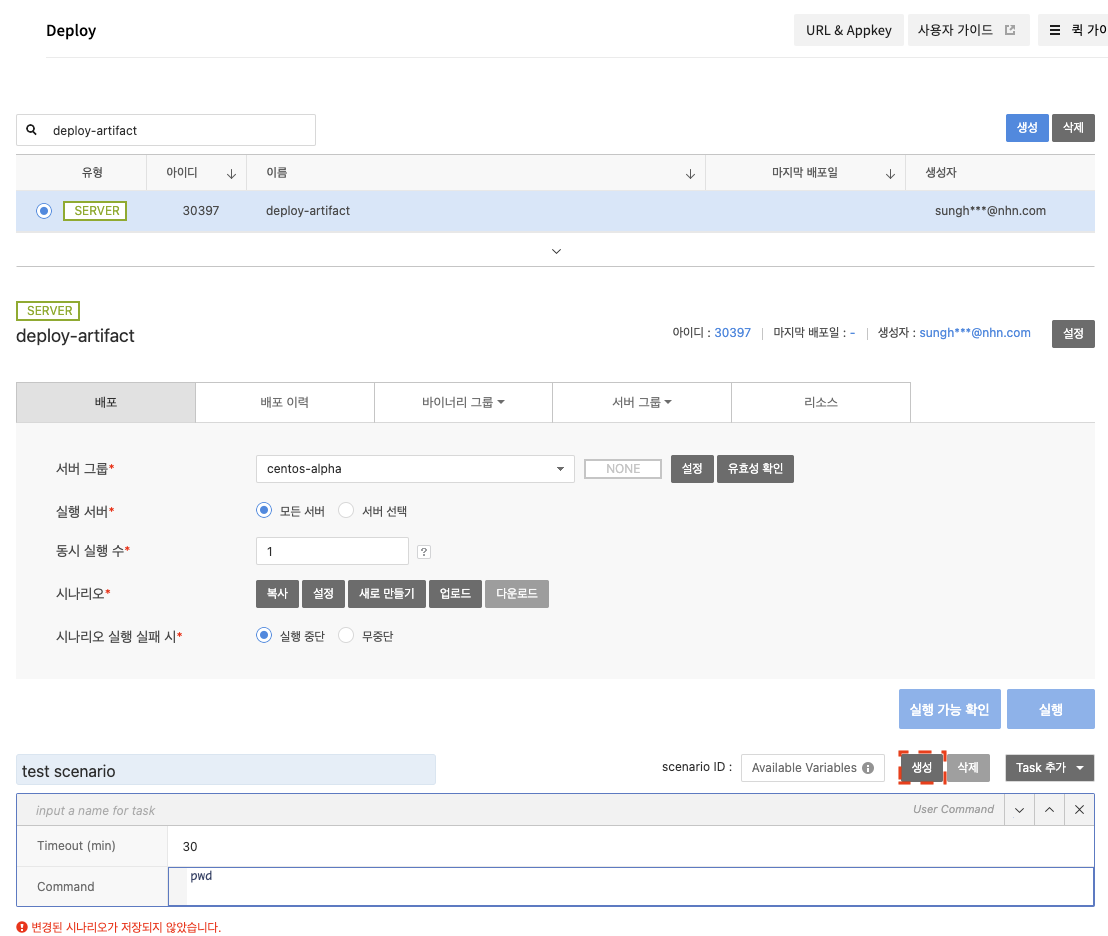
- Click Check Validity.
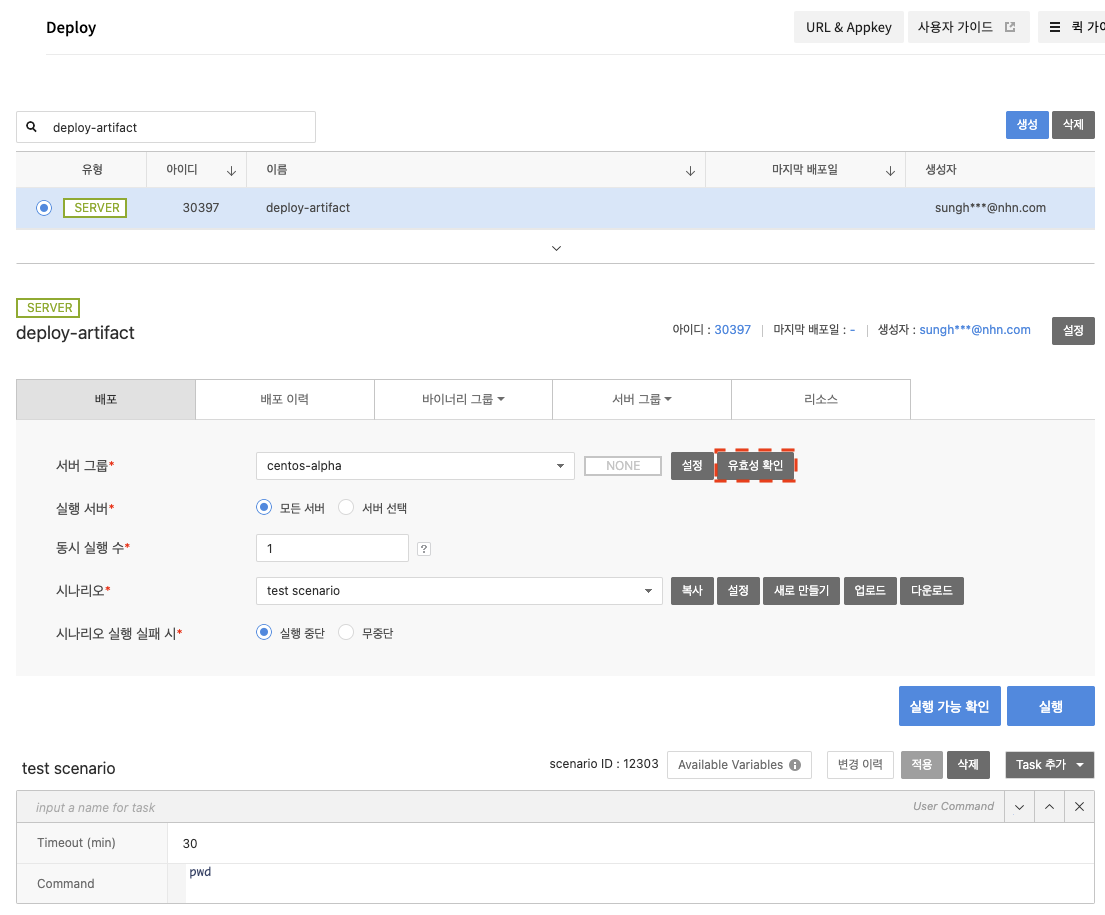
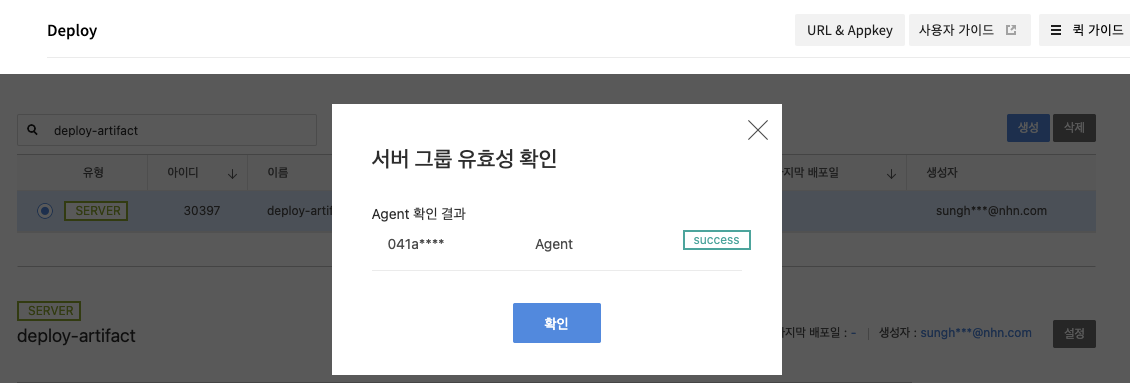
The installation and validation of the NHN Cloud Agent service was successful.
Prepare for an SSH connection
Requirements for each OS
Linux
- curl 7.19.7-43 or higher versions
Windows
- Requires SSH installation
- OpenSSH_for_Windows_8.6p1, LibreSSL 3.3.3 or higher
- When using Windows Server 2019, OpenSSH must be installed separately
- SSH Shell: PowerShell specified
- OpenSSH_for_Windows_8.6p1, LibreSSL 3.3.3 or higher
Requirements for NHN Cloud VM Deployment
Assign Public IP
- To deploy to a VM instance in NHN Cloud, you need to create a VM instance floating IPand grant it a public IP.
Add Security Exceptions
- Add the Deploy service IP (below) as an SSH Rule to the security groupof the VM instance you want to deploy.
133.186.185.112/28
117.52.123.201/32
117.52.123.202/32
Note) Adding Exceptions for Security
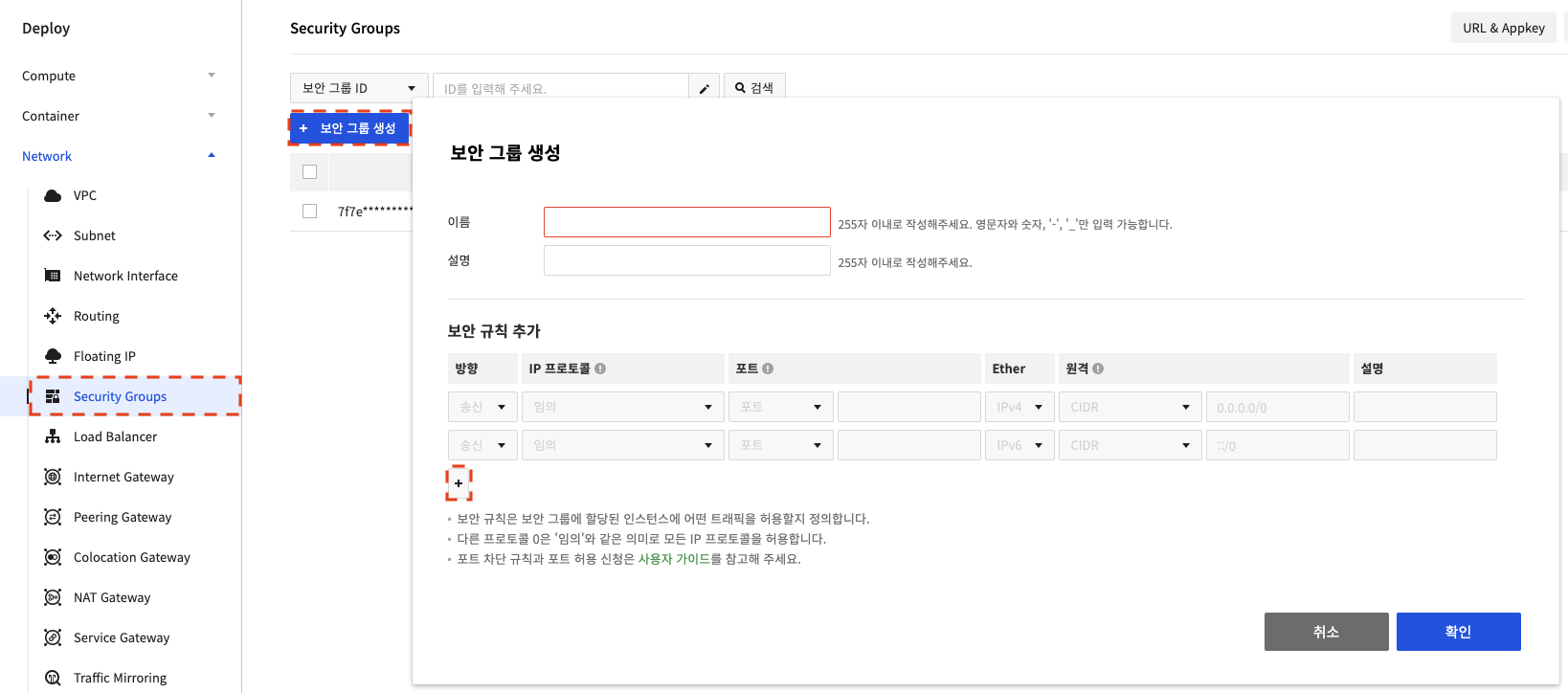
- In the NHN Cloud console, under Network services, select Security Groups.
- Select a security group that is currently set on the VM or click + Create Security Groupto create a new security group.
- Click the + button.
- Direction: Select In.
- IP protocol: Select Custom TCP.
- Port: Enter 22. (SSH Port)
- Remote: Enter an IP in the CIDR. You can also enter a band. (e.g. 133.186.185.112/28)
Requirements for Server Deployment Other than NHN Cloud VM
Assign Public IP
- To connect SSH, public IP must be assigned.
Configure Firewalls and Network ACL
- Add exceptions on network and firewall, for the following IPs, so as to allow external access.
133.186.185.112/28
117.52.123.201/32
117.52.123.202/32
If you have completed preparing the SSH connection or installing and validating the NHN Cloud Agent service, you can deploy using the Deploy service. For more information, see Deploy > Console User Guide.
Table of Contents
- Dev Tools > Deploy > Setup Guide Before Use
- Pre-requisites before using the service
- NHN Cloud VM Server
- Servers other than NHN Cloud VM
- Prepare to use NHN Cloud Agent
- Install NHN Cloud Agent by operating system
- Check the installation of NHN Cloud Agent
- Prepare for an SSH connection
- Requirements for each OS
- Requirements for NHN Cloud VM Deployment
- Requirements for Server Deployment Other than NHN Cloud VM